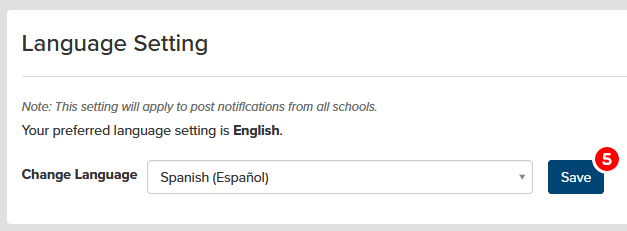Language Settings
Language Settings for ParentSquare
ParentSquare allows you to change your language setting so that you can receive notifications and communicate through direct messages in your preferred language. Instructions for making this change in the online version or the app are available on the ParentSquare Portal website.
- Click your name in the upper right to open a menu.
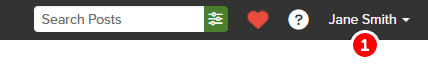
- Select My Account.
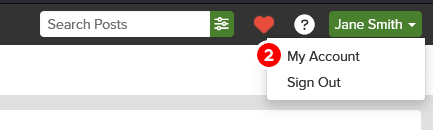
- Select Language Settings from the setting options.
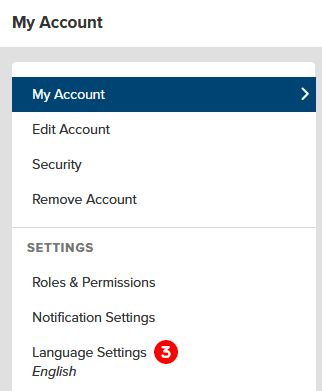
- Select your preferred language from the drop down menu.
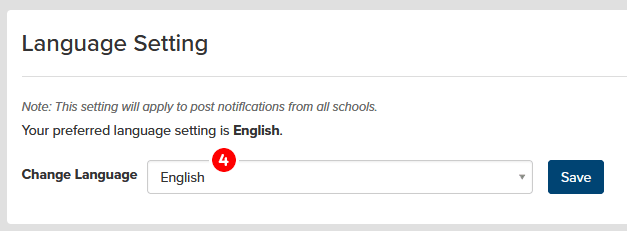
- Save your change.