Managing Notifications
Managing ParentSquare Notifications
Are you finding it difficult to keep up to date with the posts coming from the district and your students' schools? Did you know that you can set your app, text and email notification preferences in ParentSquare?
In this way, Caldwell County Schools parents and guardians can customize their experience with Caldwell County Schools’ all-in-one communications platform by choosing if they would like to receive notifications from the district and their students' schools at the time the notifications are sent or whether they like to receive them all at one time, at the end of each day.
Urgent district and school alerts—such as snow days or other closings, for example—will always be sent out immediately to parents regardless of these settings.
How ParentSquare Notifications Work
HOW to Receive Notifications
Notifications come in four possible channels:
- Text Message
- App Notification
- Voice calls
App notifications will not be available until the app is downloaded and signed into once.
Voice calls will only happen in specific circumstances, such as urgent alerts or attendance calls.
WHEN to Receive Notifications
There are three possible ways to schedule notifications from each school:
- Off
- Instant
- Digest
Instant notifications are sent as soon as a post is made in ParentSquare for a given school.
Digest notifications are single notifications of all of the posts made in a single day, sent once in the evening.
Turning notifications off doesn't mean you won't see posts at your school; simply visit the ParentSquare Portal or browse the ParentSquare app at your convenience.
Instructions
Choose the combination of settings that works best for you! Just follow these simple steps on the ParentSquare Portal website for using a browser or the ParentSquare app.
- Click your name in the upper right to open a menu.
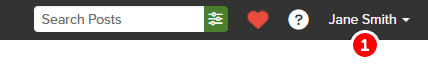
- Select My Account.
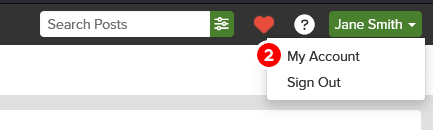
- Select Notification Settings from the setting options.
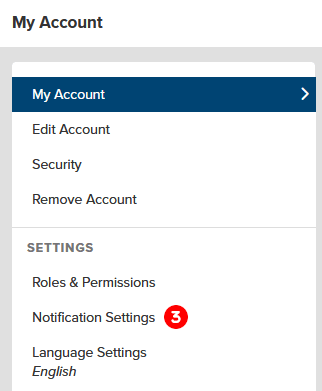
- All of the schools you are connected with will be displayed here, with several options to manage how and when you receive notifications.
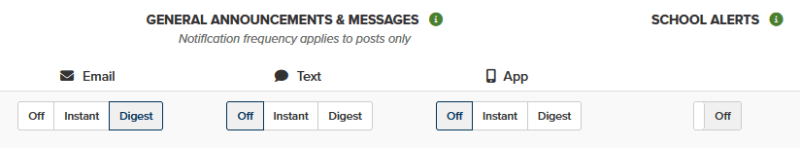

 Additional settings for Safari Browser.
Additional settings for Safari Browser.


